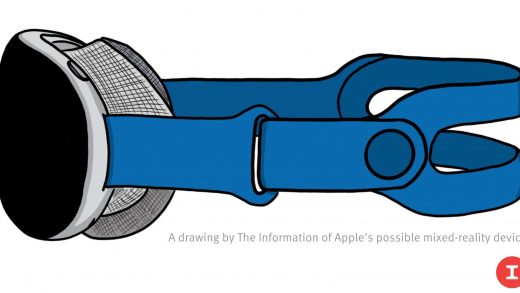Wolvic Chromium 1.1 adds WebXR AR support to the open-source standalone XR browser, after 1.0 added eye tracked navigation.
What Is Wolvic?
Wolvic is the open-source successor to Firefox Reality, which was a web browser for early standalone headsets like Oculus Go, the original Oculus Quest, Vive Focus, and HoloLens 2. In 2020 Mozilla laid off 250 employees including staff working on Firefox Reality, and in 2022 handed over the project to “open source software consultancy” Igalia, which relaunched it as Wolvic.
Igalia has continued to develop Wolvic in the two years since, and today Wolvic is available on Meta Quest, Pico, Magic Leap 2, and Huawei VR Glasses. Wolvic still supports Firefox Sync, letting you maintain your bookmarks, tabs, and passwords across devices.
Earlier this year, Igalia launched a Chromium version Wolvic, with better performance. Currently the Chromium version is available as an APK to download, while the Gecko version is still the one available on app stores.
Originally, WebXR only supported fully immersive VR, and this limitation still exists on Apple Vision Pro for example. The WebXR Augmented Reality module lets web apps use passthrough or transparency as the background.
The Horizon OS Browser and Pico Browser both already support the WebXR AR module. Now, the Chromium version of the open-source Wolvic browser does too.
WebXR AR in Wolvic.
Wolvic Chromium 1.1 also adds support for downloadable VR environments, seen in flatscreen browsing mode. And the update comes just over a month after the 1.0 release, which we missed covering in all the many announcements of September.
Update 1.0’s major feature was eye tracked navigation. It means that on headsets with eye tracking like Meta Quest Pro, you can select with your eyes, and pinch with your fingers, as you would in Safari on Apple Vision Pro. This could make Wolvic the web browser of choice for Quest Pro owners.
The update also brought a number of minor improvements, such as password autofill in private browsing mode and dozens of bug and stability fixes.
The Wolvic builds on app stores are still Gecko-based, so to get the Chromium version of Wolvic you need to download the APK and sideload it.