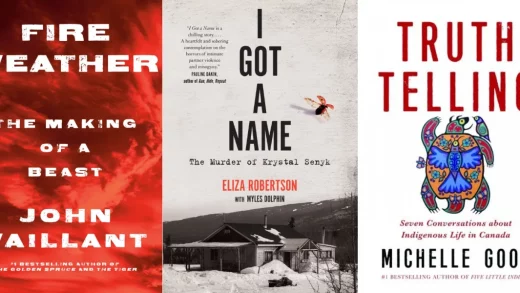Streaming promised us a world without cable contracts and the satisfaction of only paying for what we actually wanted to watch. But at what cost? Cutting the cord can mean you don’t get to watch local channels, live sports or certain “cable only” networks. If you want to get back some of what cable has to offer – without signing a contract – a live TV streaming service may be what you need. We tested out six of the most popular offerings, comparing the features, prices and usability of each to come up with recommendations for different types of TV lovers.
Quick Overview
What to look for in a live TV streaming service
What you need to stream live TV
Streaming live TV is a lot like using Netflix. You get access through apps on your phone, tablet, smart TV, streaming device, or a gaming system like an xBox or Playstation and the signal arrives over the internet. A faster and more stable internet connection tends to give you a better experience. Most live TV apps require you to sign up and pay via a web browser. After that, you can activate the app on your device.
Price
When I started my research, I was struck by the price difference between live TV and a standard streaming app like Netflix or Peacock. Where the latter cost between $5 and $20 per month, many live TV services hit around the $70 mark and can go higher than $100 with additional perks, channel packages and premium extras. I also learned that when it comes to base plans, higher price tags are mostly due to the cost of providing multiple networks – particularly sports and local stations.
Local channels
Only two of the services we tried don’t include full local channel coverage and one of those makes no effort at carrying sports. That would be Philo and, as you might guess, it’s the cheapest. The next most affordable option, Sling, only carries three local stations, and only in larger markets, but it still manages to include some of the top sports channels.
When you sign up with any provider that handles local TV, you’ll enter your zip code, ensuring you get your area’s broadcast affiliates for ABC, CBS, FOX and NBC. Of course, you can also get those stations for free. Nearly all modern television sets support a radio frequency (RF) connection, also known as the coaxial port, which means if you buy an HD antenna, you’ll receive locally broadcast stations like ABC, CBS, FOX and NBC. And since the signal is digital, reception is much improved over the staticky rabbit-ears era.
Sports
One reality that spun my head was the sheer number and iterations of sports networks in existence. Trying to figure out which network will carry the match-up you want to see can be tricky. Google makes it a little easier for sports fans by listing out upcoming games: if you click on one, the “TV & streaming” button will tell you which network is covering the event.
That just leaves figuring out if your chosen service carries that regional sports network. Unfortunately, even with add-ons and extra packages, some providers simply don’t have certain channel lineups. It would take a lawyer to understand the ins and outs of streaming rights negotiations, and networks leave and return to live TV carriers all the time. That said, most major sporting events in the US are covered by ESPN, Fox Sports, TNT, USA and local affiliates.

Amy Skorheim / Engadget
Traditional cable networks
Dozens of networks were once only available with cable TV, like Bravo, BET, Food Network, HGTV, CNN, Lifetime, SYFY and MTV. If you only subscribe to, say, Max and Netflix, you won’t have access to any of those. All the options we tested deliver sizable lists of cable networks, though only DirecTV gives you all of the top 36 channels ranked by Nielsen as the most watched in 2022.
Media conglomerates continue to merge, rebrand or reenter the streaming market, which means you can find many cable networks on traditional video streaming services like Peacock. Other channels like AMC+ have their own stand-alone apps. If you’re just interested in live TV for cable-only shows, there are cheaper alternatives. I was particularly delighted by the 20 ad-free channels you get on the Discovery+ app for $7 per month. In addition to original content, Paramount+ has shows from multiple brands like MTV and Comedy Central, while Peacock has Bravo and Hallmark shows.
There’s even a service called Frndly TV that costs a mere $7 per month and streams A&E, Lifetime, Game Show Network, Vice and about 35 others. We didn’t test it for this guide because it doesn’t give you local access, news or sports and most people would be better served by the broader coverage on a cheap option like Philo.
I should also mention free ad-supported TV (FAST) streamers like Plex, Tubi, PlutoTV and Sling Freestream that let you drop in and watch a decent selection of live networks at zero cost. Some don’t even require a credit card. And if you have a Roku device or a Samsung TV, you can access hundreds of live channels via the Roku Channel or through the Samsung TV Plus app.
Digital video recordings (DVR)
Every option we’ve included offers cloud DVR storage, so you don’t need a separate physical device like you often do with traditional cable. You’ll either get unlimited storage for recordings that expires after nine months or a year, or you’ll get a set number of hours (between 50 and 1,000) that you can keep indefinitely. Typically, all you need to do is designate what you want to record and the DVR component will do all the hard work of saving subsequent episodes for you to watch later.
Aside from being able to watch whenever it’s most convenient, you can also fast-forward through commercials in recorded content. In contrast, you can’t skip them on live TV or video-on-demand (VOD).
Most live TV subscriptions include access to a selection of VOD content including movies and shows that are currently airing on your subscribed networks. This typically doesn’t cover live events, local shows and news programming. But it does let you watch specific episodes of ongoing shows like Diners, Drive-Ins and Dives or BET’s Sistas. Just search the on-demand library for the program, pick an episode and hit play.
Tiers, packages and add-ons
Comparing price-to-offering ratios is a task for a spreadsheet. I… made three. The base plans range from $25 to $75 per month. From there, you can add on packages, which are usually groups of live TV channels bundled by themes like news, sports, entertainment or international. Those cost an extra $5 to $20 per month and simply show up in the guide where you find the rest of your base-level live TV.
Then there are more premium VOD add-ons, such as Max, AMC+, Starz or Showtime. You may already have these through standalone apps. If you don’t, or if you prefer a combined bill and one access point for your streaming, many live TV subscriptions let you add them.
How we tested
When I begin testing for a guide, I research the most popular and well-reviewed players in the category and narrow down which are worth trying. For this space, just six services dominate, so I tried them all. After getting them set up using my laptop, I downloaded the apps on a Samsung smart TV running the latest version of Tizen OS. I counted the local stations and regional sports coverage, and noted how many of last year’s top cable networks were available. I then weighed the prices, base packages and available add-ons.
I then looked at how the programming was organized in each app’s UI and judged how easy everything was to navigate, from the top navigation to the settings. To test the search function, I searched for the same few TV shows on BET, Food Network, HGTV and Comedy Central, since all six providers carry those channels. I noted how helpful the searches were and how quickly they got me to season 6, episode 13 of Home Town.
I used DVR to record entire series and single movies and watched VOD shows, making sure to test the pause and scan functions. On each service with sports, I searched for the same four upcoming NHL, NBA, MLS and NCAA basketball matches and used the record option to save the games and play them back a day or two later. Finally, I noted any extra perks or irritating quirks.
Here’s the full list of everything we tried:
Most well-rounded: YouTube TV
Google’s live TV streaming service has a lot of strengths. Compared to our top pick for sports, YouTube TV covers major and minor teams, regional games and national matchups almost as well. It gives you clear navigation, a great search function, unlimited DVR and broad network coverage. It’s not quite as affordable as it once was, as YouTube recently raised the price to $73 per month – and it’s even more financially precarious if you’re not great at resisting temptation.
Upon signup, you’re presented with nearly 50 different add-ons, including 4K resolution, premium channels and themed packages. Even if you fight the urge to roll Max, Shudder and AcornTV into the mix at signup, the enticement remains as it’s dangerously easy to add more to your subscription. If you search for a program on a network you don’t have, you’re prompted to add it. And of course, you can also rent or buy movies that aren’t currently showing on any channels, just like you can via YouTube. While it’s convenient to be able to order up anything you might want on a whim, I imagine this pushes many users’ bills far above Google’s listed $73 per month.
Still, it’s nice to have all your entertainment in one place. And if you only want the add-ons, you can actually subscribe to most of the standalone networks without paying for the base plan. Either way, you get a familiar user experience, with navigation you’ll recognize if you’ve spent any time on regular ol’ YouTube. Unsurprisingly, Google’s search function was the best of the bunch, finding the shows and games I searched for quickly and giving me clear choices for how to watch and record.
At signup, you’ll also pick the shows, networks and teams you like, which are added to your library. YouTube TV then automatically records them. You get unlimited cloud DVR space (though recordings expire after nine months) and it’s dead simple to add programming to your library. Like a real cable experience, YouTube TV autoplays your last-watched program upon startup by default, but it was the only service that allowed me to turn that feature off by heading to the settings.
Searching for and recording an upcoming game was easy. Once the game was recorded, I had to hunt a little to find it in my library (turns out single games are listed under the Events heading, not Sports). But after that, playback was simple and included a fascinating extra feature: You can either play a recorded game from the beginning or hit Watch Key Plays. The latter gives you between 12 and 20 highlight snippets, each about 10 seconds long. It focuses on the most impressive shots in an NBA bout and includes every goal in an MLS matchup. The feature was available for NCAA basketball and in-season major American leagues (hockey, soccer and basketball at the time of testing). Foreign and more minor games didn’t have the feature.
Sports fans will also appreciate the new multiview feature that YouTube TV added earlier this year that lets you pick up to four sports, news and weather channels from a select list and view them all at the same time on your screen. If you find yourself constantly flipping back and forth between games, this could save you some hassle.
YouTube TV also gives you the most in-app settings. You can add parental controls to a profile or pull up a stats menu that shows your buffer health and connection speeds. You can lower playback resolution for slow connections and even send feedback to YouTube. It was also the best at integrating VOD and live programming. For example, if you search for a show that happens to be playing live, a red badge in the corner of the show’s image lets you know it’s on right now. Other services didn’t display this info as clearly.
Now that YouTube TV is $73 per month, it’s no longer cheaper than Hulu + Live TV, which is $70. And if you already subscribe to the regular Hulu app, this is definitely the better better choice. Hulu’s option gives you live TV streaming, plus all of Hulu’s content, some of which you can’t get elsewhere.
Hulu + Live TV carries your local affiliates and 32 of the top 36 cable channels, which is the same number as YouTube TV. For sports, you get all available ESPN iterations plus FS1, FS2, TBS, USA, TNT, NBC Golf and the NFL Network. You can also add on premium VOD channels like Max and Showtime, and it’s the only provider that includes Disney+ at no extra cost.
Navigation on Hulu + Live TV isn’t as smooth as most of the other options – it felt like the live component had been shoehorned into the standard Hulu app. But if you’re already comfortable with (and paying for) Hulu, upgrading to the live TV bundle might be worthwhile.
YouTube TV
-
Base plan: $73/mo
-
Local channels: Yes
-
Top cable channels: 32 of 36
-
DVR limits: Unlimited, 9-month expiration
-
Profiles per account: 6
-
Simultaneous at-home streams: 3 (unlimited with upgrade)
-
Picture in picture mode: Yes
Hulu + Live TV
-
Base plan: $70/mo
-
Local channels: Yes
-
Top cable channels: 32 of 36
-
DVR limits: Unlimited, 9-month expiration
-
Profiles per account: 6
-
Simultaneous at-home streams: 2 (unlimited with upgrade)
-
Picture in picture mode: No
Best cable without a contract: DirecTV Stream
Canceling cable is no joke – those contracts are binding. But if you enjoy the serendipity of flipping from one channel to the next and having access to as many networks as possible, DirecTV Stream will give you a very similar experience to cable without shackling you to a contract. Like cable, it allows you to jump to the “next” sequential channel (yes, DirecTV Stream numbers its channels) with a single button press, transforming the left and right d-pad buttons of a smart TV remote into the rocker on a standard clicker.
It carries all the top 36 cable networks (though Game Show Network and Animal Planet are only available at the second tier and above) and lets you add multiple packages and premiums like Showtime, Starz, AMC+ and Discovery+. You can also add Max, just like on YouTube TV and Hulu + Live TV, but DirecTV is the only one we tried that lets you add Peacock. Of course, you can always add those apps separately to your smart TV, but for anyone who prefers the all-in-one convenience of cable, it’s a nice perk.
When you fire up DirecTV Stream, whichever network you last watched automatically starts playing. It continues when you switch over to the guide or other menu pages. If you’re used to the quieter experience of traditional streaming apps (after you turn off autoplay), you might find that a little distracting.
The navigation didn’t feel intuitive, partly because the menu options overlay the currently playing show and because there are so many ways to browse, access and control live, recorded and on-demand content. The search function was the least integrated of the services I tested. Instead of live-suggesting as you type, it forces you to enter your full search term on a separate keyboard interface. Even with that limitation, it found the shows and movies I searched for and accurately presented the upcoming games I wanted just from typing in one of the teams.
You can’t add new channels or packages through the app, which might be a relief to anyone worried about succumbing to subscription overload. Everyone else may just find it annoying.
-
Base plan: $75/mo
-
Local channels: Yes
-
Top cable channels: 36 of 36
-
DVR limits: Unlimited, 9-month expiration (maximum of 30 episodes per series)
-
Profiles per account: 1
-
Simultaneous at-home streams: Unlimited
-
Picture in picture mode: No
Best for live sports: FuboTV
When you first sign up for FuboTV, it asks what teams you follow across all kinds of sports. Pick teams from in-season leagues and you’ll quickly have DVR content to watch. That’s because Fubo records every game your teams play as long as it’s aired on a supported channel – and its sports coverage is vast.
I tested out a premium subscription and the guide said there were 118 sports networks to choose from. In addition to the usual suspects from ESPN, Fox, NBC and CBS, you can watch motorsports, international leagues, adventure sports and even poker. Add-ons give you NBA TV, NHL Network, NFL Red Zone and MLB Network. And if you need access to all one thousand games the NBA plays in a season, you can add the NBA League Pass to your lineup for $15 per month. FuboTV even has its own sports channels.
Yes, the coverage is comprehensive, but FuboTV also made finding and recording specific games very easy. Searching for an upcoming game was simple, as was sifting through the ample amount of recorded games I ended up with. I particularly liked FanView for live games, which inserts the video into a smaller window and surrounds that window with continually updating stats plus a clickable list of other games currently airing.
FuboTV has made an obvious effort to win at sports, but recently it’s tried to deliver on the live TV experience as well. Based on what I’ve seen so far, it’s certainly made strides. The guide was impressive in the number of ways it let you organize live TV, yet everything felt clean and uncluttered. The Home, Sports, Shows and Movies pages were filled with recommendations and many iterations of categories, with almost all suggestions being live TV.
Where FuboTV falls short is in VOD access and DVR playback. It wasn’t the best at finding the shows I searched for, and navigating available VOD content wasn’t as breezy as browsing through live programming. The lack of a pop-up preview window as you fast forward or rewind through recordings makes it tough to gauge where you are in a show. As for price, FuboTV ties with DirecTV Stream for the most expensive base package at $75. But if you need all the sports – and want some nicely organized live TV during the few moments when there’s not a game on – this is the way to go.
-
Base plan: $75/mo
-
Local channels: Yes
-
Top cable channels: 29 of 36
-
DVR limits: 1000 hours, no expiration
-
Profiles per account: 6
-
Simultaneous at-home streams: 10
-
Picture in picture mode: Yes (Apple TV only)
Most customizable: Sling TV
To me, the idea of spending time fine-tuning channel choices sounds exhausting. But if you’re the type who wants to get exactly what you want without paying for too much of what you don’t, Sling TV may be your best bet. It breaks its base plan into two packages, Blue and Orange, with different channels on each. Blue, which costs $45 a month, carries a larger number of networks, while Orange seems to have spent its lineup dollars on ESPN and ESPN 2. But at $40 monthly, Sling Orange is the cheapest way to get those two sports outlets.
After picking a plan, you can choose from a stable of add-on packages, with monthly prices ranging from $6 to $11. These include blocks of sports or lifestyle channels, kid-friendly fare, the Discovery+ bundle and a news package. There are 46 individual premium offerings, including Showtime, Starz, MGM+, Shudder and Acorn, which go for between $2 and $10 per month. Sling has pay-per-view movies, too.
As far as local coverage, Sling Blue grants access to ABC, Fox and NBC local affiliates in about 20 of the larger US markets including Los Angeles, Seattle, Dallas, NYC, Miami and DC. ABC coverage began in March 2023, but unfortunately, that raised the price of Sling Blue in supported markets from $40 to $45. For people not in those areas (or who opt for Orange) Sling is currently running a promotion for a free HD antenna to catch local stations.
Navigation is speedy and the interface is nicely organized, putting an emphasis on what you like to watch, with recommendations that are pretty accurate. The UI also makes the add-ons you’ve chosen easy to find. In my tests, though, the app froze a number of times as I navigated. While most services froze once or twice, it happened enough times with Sling to frustrate me. I had to force quit or back out of the app and start over five or six times during the three weeks of testing. Compared to others, Sling’s DVR allowance is on the stingy side, only giving you 50 hours of recordings, though they won’t expire. You can pay for more DVR storage, but that will increase your overall costs.
I tried not to wander too far off-path during testing, but I feel it’s my duty to inform you that Sling has an Elvis channel, a Bob Ross channel and ALF TV (yes, an entire station devoted to the ‘80s sitcom starring a puppet). There’s also a Dog TV network intended to be played for your dogs when you leave the house, which you can add to Sling or get as a standalone app.
-
Base plan: Starting at $40/mo
-
Local channels: ABC, FOX, NBC in limited markets
-
Top cable channels: 22 or 29 of 36
-
DVR limits: 50 hours, no expiration
-
Profiles per account: 4
-
Simultaneous at-home streams: 1 or 3
-
Picture in picture mode: Yes
Best budget: Philo
At just $25 per month, Philo is one of the cheapest ways to get a cordless live TV experience. The biggest caveat is that you won’t find any local stations or sports programming on it. If that’s not an issue, Philo is great, with a clean, streamlined interface and generous DVR limits.
I’m a fan of minimalist design, so I appreciated the way Philo presented its menus and guide. There are just four top navigation headings: Home, Guide, Saved and Search. And instead of the usual guide layout that stretches out or shortens a show’s listing to represent its air time, Philo’s guide features monospaced squares in chronological order with the duration of the program inside the square. Another nice touch is when you navigate to a square, it fills with a live video of the show or movie.
Philo doesn’t limit the amount of programming you can DVR and lets you keep recordings for a full year, which is more than the nine months other providers allow. Like all live TV streamers, Philo won’t let you fast forward VOD programming. If skipping commercials is important to you, I recommend taking advantage of that unlimited DVR policy and hitting “Save” on any show or movie you think you may want to watch, then fast forwarding it on playback (you can do this with all the services we tried).
As far as channels, Philo covers 23 of the top 36 cable networks, with notable exceptions including Fox News, CNN, ESPN and MSNBC. Anyone looking for great news coverage should look elsewhere anyway, but the lack of a few must-have entertainment outlets like Bravo and Freeform was a little disappointing.
-
Base plan: $25/mo.
-
Local channels: No
-
Top cable channels: 23 of 36
-
DVR limits: Unlimited, one year expiration
-
Profiles per account: 10
-
Simultaneous streams: 3
-
Picture in picture mode: Yes (browser only)