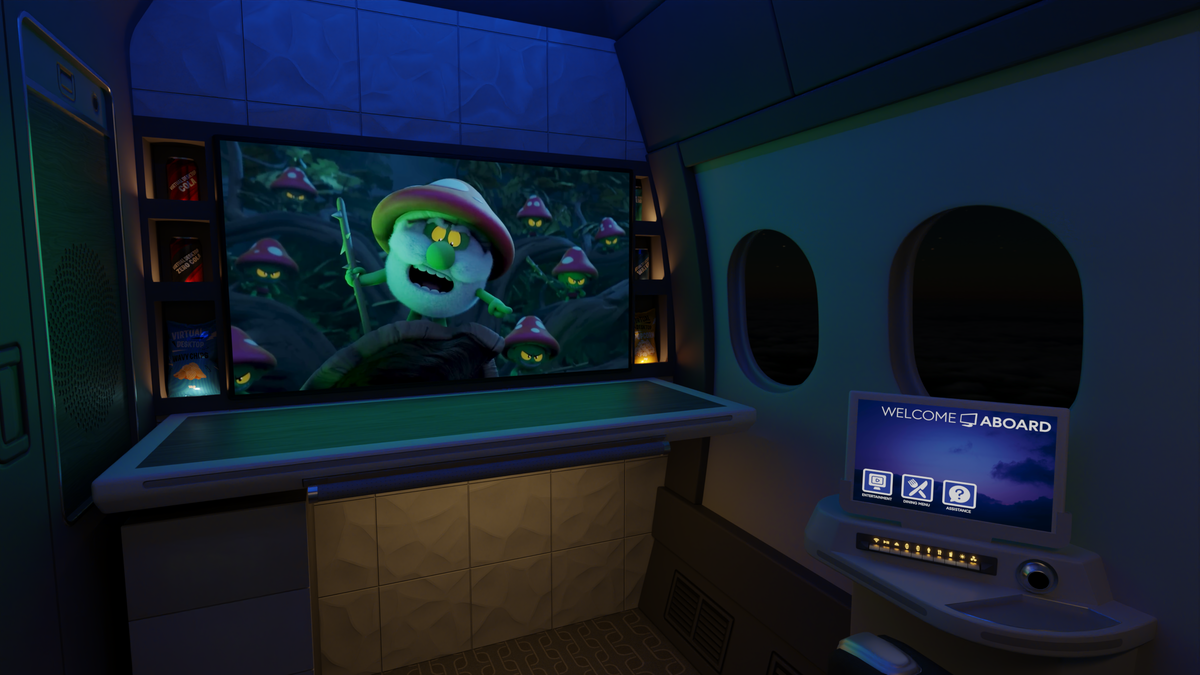
Virtual Desktop’s latest update brings Desk Passthrough, reduced latency at high bitrates, and a new virtual environment.
Desk Passthrough is available for Meta Quest headsets, letting you cut out a flat rectangular plane in which you’ll see passthrough instead of VR.
Virtual Desktop already has a Passthrough Keyboard feature for tracked keyboards supported by Meta, but the new Desk Passthrough lets you see any keyboard, as well as your mouse and other accessories like your HOTAS for simulators.
Footage of Desk Passthrough from reddit user lunchanddinner.
The update also reduces the decoding latency of PC VR streaming at high bitrates on headsets with the Snapdragon XR2 Gen 2 chipset: Quest 3, Quest 3S, and Pico 4 Ultra.
This improvement of around 30% of total latency applies at the maximum 200 Mbps bitrate for HEVC and AV1, and at above 400 Mbps for H264.
“It can save a few milliseconds at high bitrates, around 5-6ms”, Virtual Desktop’s developer Guy Godin tells UploadVR. “That’s decoding latency so it can end up giving users an 11ms total latency reduction if it’s enough to cross a frame of latency, or no difference if its not enough”.
The new First Class virtual environment.
Finally, the update brings a new environment called First Class, another high quality virtual scene you can use your PC monitors in.
While Meta, Pico, and Valve offer some of Virtual Desktop’s functionality for free, developer Guy Godin continues to push the bounds and add new features and improvements you won’t find on any of the official alternatives, making his $20 app still the PC access tool of choice for many headset owners.


